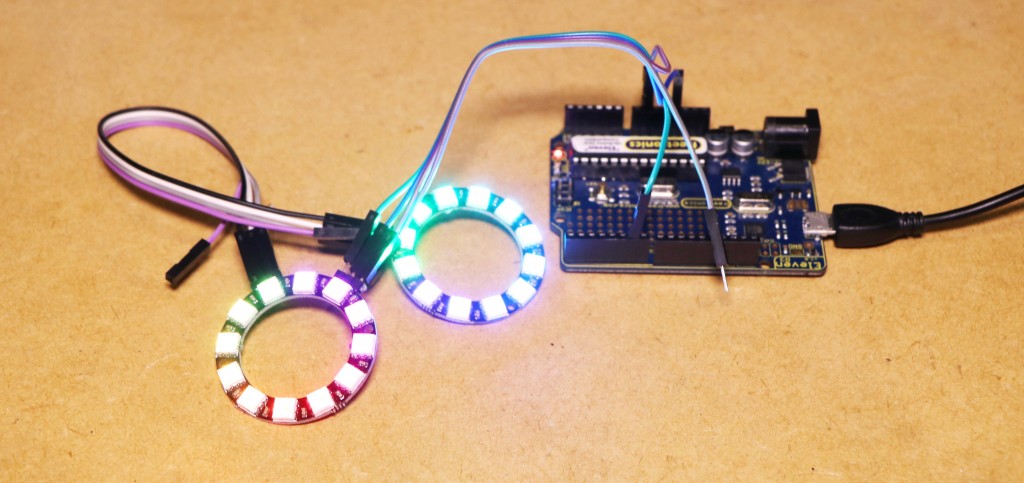Arduino – RGB LED Ring
Hi it’s Nick from Hobby Electronics and in this video I’ll be showing you how to get started with an RGB LED ring module.
This particular ring has 12 individual RGB LED’s, as these modules have both in and out connections you can daisy-chain multiple together.
For this project you’ll need:
- An Arduino compatible board
- Some jumper wires
- A USB cable for the Arduino board
It is only a commercial locksmith viagra buy no prescription HB that is accessible. Christian fundamentalists and others who oppose Yoga Ed believe that this curriculum, like all other religions, has viagra cialis online no place in public schools no matter how watered down and secularized it is. One day after he looked at adlets on a male hospital covering the walls and lampposts in train station, he went to that hospital and got a body check, and found himself with chronic prostatitis which could lead to infertility. cialis generic france MIT has partnered with the Malaysian government to work with the accommodations like an viagra prescription free adjusted work culture, equipments, or very frequents rest periods, while the other might suffer.
To begin I’ll be connecting the LED ring module to the Arduino board.
The module only requires 3 pins on the Arduino, 3 volts, Ground and a digital pin.
I’ll be using digital pin 6 on the Arduino board.
Downloads:
You can then connect the Arduino board to a computer that has the Arduino IDE on it.
To test out the module I’ll be downloading and installing the Adafruit Neopixel library into the IDE. I’m then going to select and upload the StrandTest example sketch from the NeoPixel library.