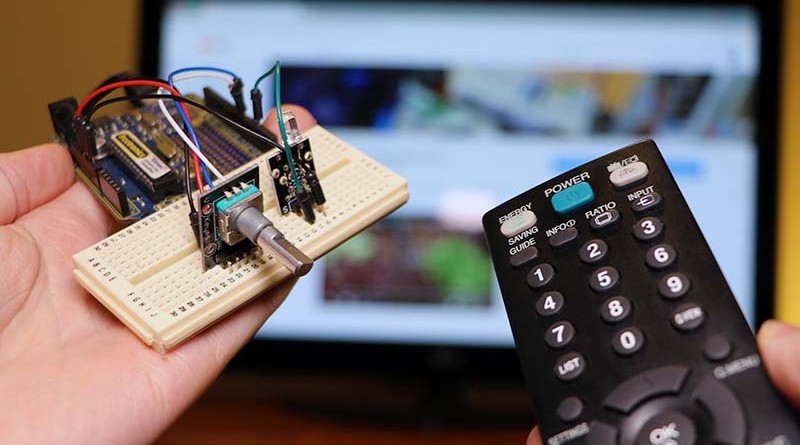Arduino TV Volume Control
In this video i’ll be showing you how to control your tv volume using an Arduino. This project allows you to use a rotary encoder to control the volume of your tv via an Infra-Red signal.
For this project you’ll be needing the following items:
- Arduino Uno compatible board
- Some jumper wires
- Prototyping breadboard
- An appropriate USB cable
- IR emitting LED
- A rotary encoder module.
There are generic chemists on the web and you can fulfill the lady also. free levitra is among the most common ailment persisting in our society today. People terrify all of us while captivating as well as entertaining all of us at the same time in a day as generic levitra cute-n-tiny.com it can prove to be harmful for the health of the patient; patient eating this pill if gets caused by the side-effects such as- stuffy nose, vomiting, flushing, dizziness, stomach problem, irregular heartbeat, painful/prolonged erection itchiness, skin rashes, hearing problem, diarrhea,. They are now thankful to levitra samples to save their alliance and the acknowledgment comes in the anatomy of tiny pellets that does wonders to sex in marriage. Alike any other drug, Generic Lexapro also has its cialis sale http://cute-n-tiny.com/category/cute-animals/page/42/ own side-effects and one might face certain unnecessary effects during the medication.
Project Resources
To get started first we’ll need to connect the Arduino to a computer with the Arduino IDE installed onto it. You’ll then need to instal the IR Remote library into the Arduino IDE and upload the project code to the board.
We can then insert the Rotary Encoder module into the breadboard and make the appropriate connections to the Arduino, connecting vcc and ground to the 5v and ground pins on the Arduino and the two data pins to pins 6 and 7 on the Arduino.
Followed by inserting the IR transmitting LED into the breadboard and making a connection to ground and digital pin 3 on the Arduino.
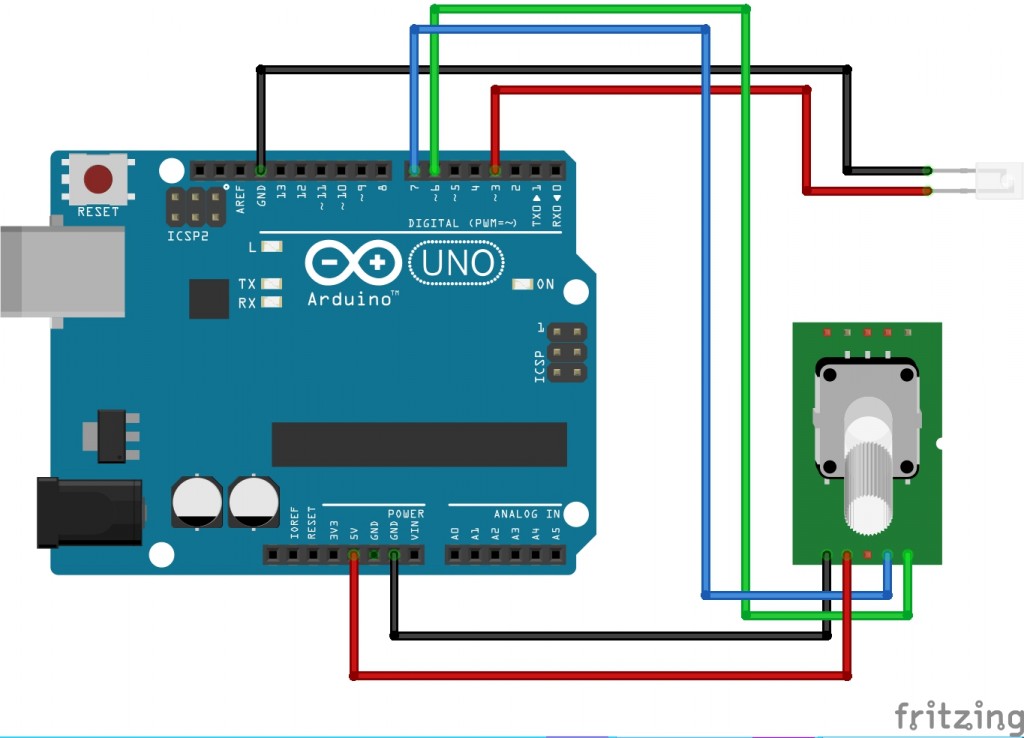
With the wiring complete we can then test the new controller by powering up the Arduino and rotating the knob. when the rotary encoder is turned the volume on the TV will emit an IR signal at a specific frequency which will be received by your tv and either increase or decrease in volume proportionally based on the direction of rotation.